Satchel One – Home Learning Platform
Satchel One is our home learning platform where teachers set homework and students submit work. Parents and carers can also monitor homework once they have created an account.
Download the FREE Satchel One app (recommended)


Direct login: www.satchelone.com/v7/login/theradclyffe
Student Login – Using the Satchel One APP (recommended)
- Download and open the app.
- Type The Radclyffe School or OL9 0LS → tap the magnifying glass.
- Select The Radclyffe School OL9 0LS.
- Tap “Sign in with Microsoft”.
- Enter [email protected] (replace XXXXX with your Rad number).
- Use your normal school computer password.
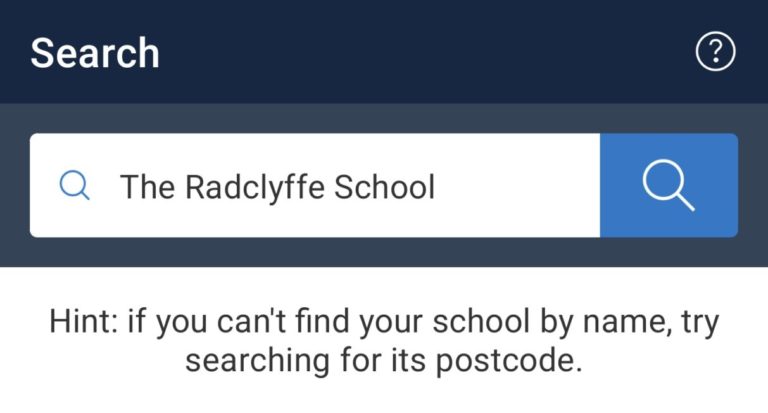
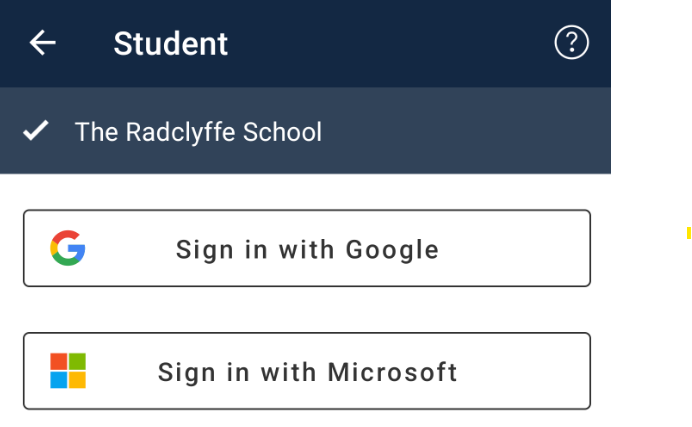
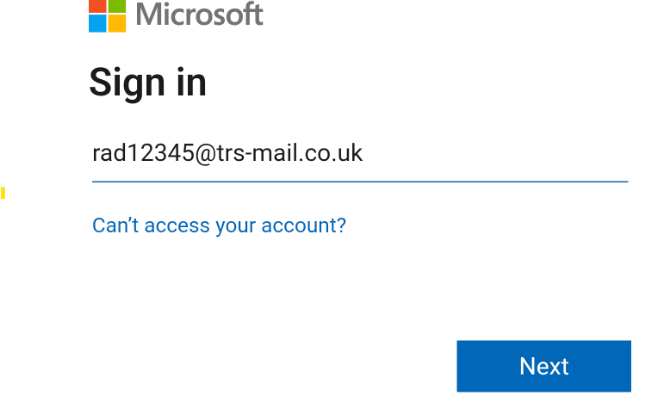
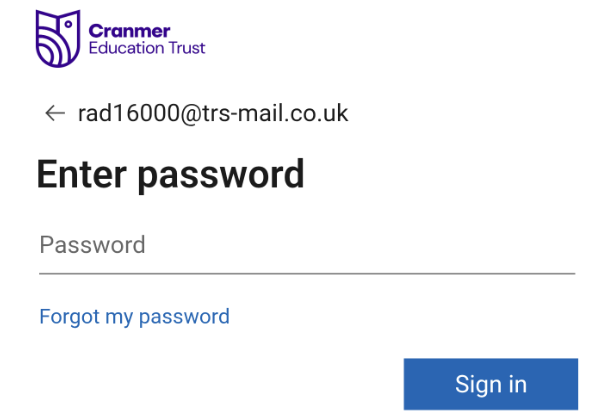
Important: You must be logged in with your own student account to hand in work.
Student Login – Using a WEB BROWSER
-
Go to
www.satchelone.com/v7/login/theradclyffe - Click the blue “Sign in with Microsoft” button
-
Enter your school email address
[email protected]
(replace XXXXX with your 5-digit Rad number) - Enter your normal school computer password and click Sign in
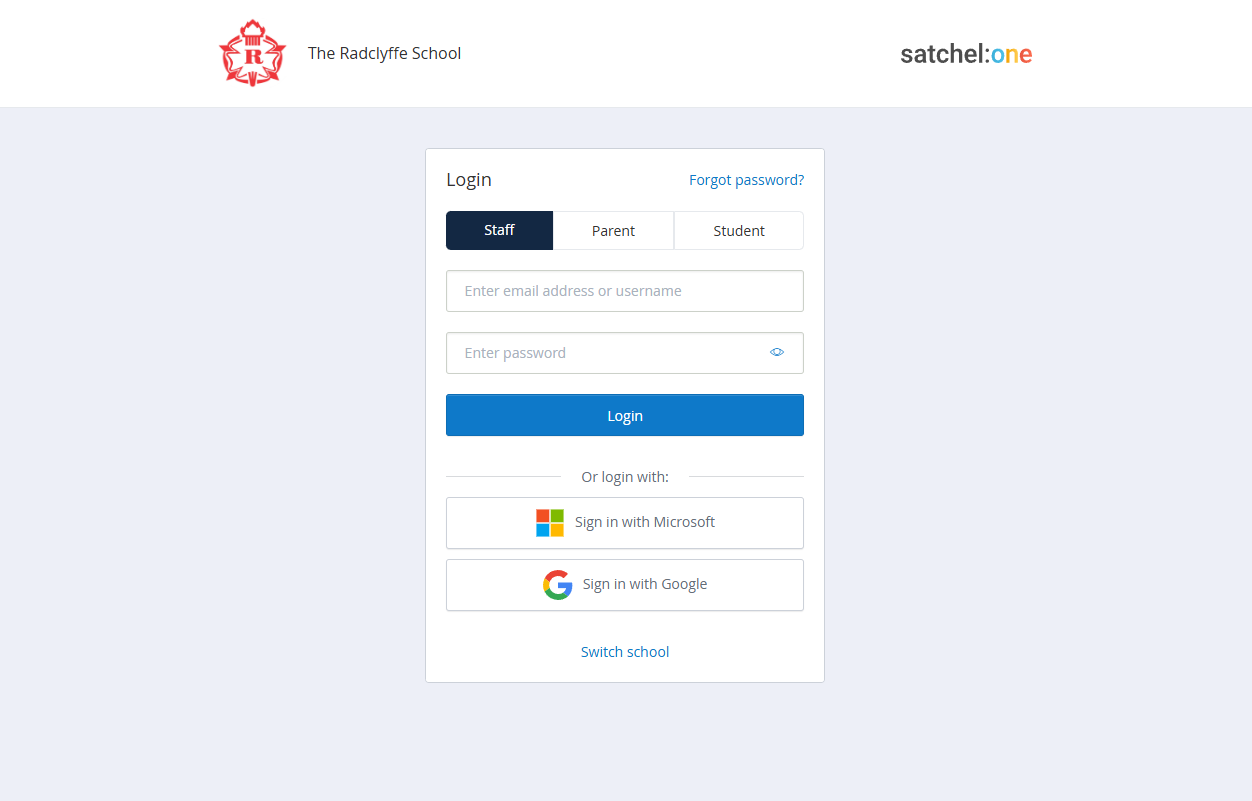
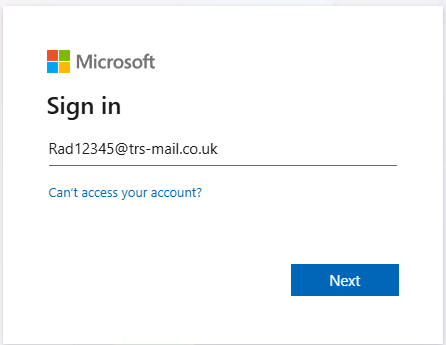
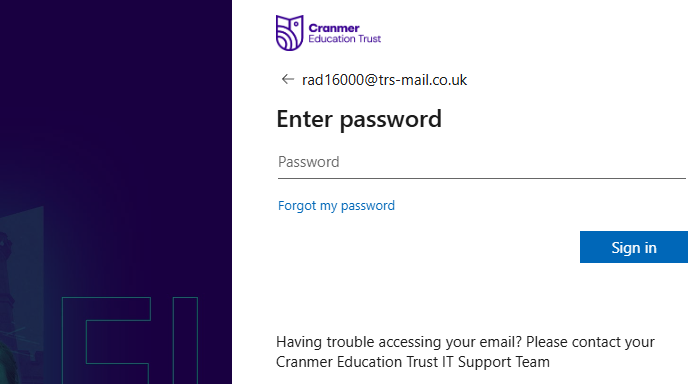
Tip: If you see “Pop-ups blocked”, allow pop-ups and redirects for satchelone.com
Parent / Carer Access – Using the Satchel One APP (recommended)
First-time parents: You need a parent code – email [email protected] if you don’t have one.
- Download the free Satchel One app (links above).
- Open the app and search for The Radclyffe School or OL9 0LS.
- Select our school.
- Choose the Parent login option.
- If you already have an account → log in with your email & password.
If it’s your first time → use the parent code supplied by school.
Parent accounts can view homework, due dates and submissions, but cannot hand in work for students.
Any problems? Contact [email protected]






